
In modern healthcare, the efficient sharing of medical imaging studies such as MRIs and CT scans has become increasingly vital for patients and healthcare providers. Whether you need to consult with multiple specialists, transfer care to a new provider, or maintain a personal medical record, knowing how to properly share these diagnostic images is essential. This comprehensive guide addresses the most common questions regarding medical image sharing and explores both traditional methods and cutting-edge solutions.
Medical imaging studies like MRIs and CT scans are stored in a specialized format known as DICOM (Digital Imaging and Communications in Medicine). This standardized format contains the images and critical metadata, including patient information, study dates, technical parameters, and more.
DICOM files offer several advantages:
• Standardized Format Recognized By All Medical Imaging Systems
• Preservation Of Image Quality Is Necessary For Accurate Diagnosis
• Inclusion Of Essential Metadata For Proper Interpretation
• Ability To Be Manipulated And Processed With Specialized Software
However, DICOM files present unique challenges for sharing:
• Significantly Larger File Sizes Than Standard Image Formats
• Require Specialized Software For Proper Viewing
• Contain Sensitive Patient Information Necessitating Secure Handling
• Not Compatible With Standard Image Viewers Or Messaging Platforms
The most common traditional method for sharing medical imaging has been physical media, typically CDs or DVDs provided by the imaging facility. While this approach remains widespread, it presents numerous limitations:
• Physical Discs Are Easily Damaged, Lost, Or Degraded
• Transfer Requires Physical Transportation Or Shipping
• Many Modern Computers Lack Cd/dvd Drives
• Viewing Often Requires The Installation Of Proprietary Software
• Storage And Organization Of Multiple Discs Becomes Cumbersome
• Delays In Care While Waiting For Physical Media To Be Delivered
Picture Archiving and Communication Systems (PACS) have long been the standard for storing and sharing medical images internally within healthcare facilities. However, traditional PACS solutions typically operate within closed networks, making external sharing challenging and often requiring complex technical configurations.
A common question patients ask is whether MRI scans can be emailed. While technically possible, email sharing presents several challenges:
1. Size Limitations: Complete MRI studies often exceed email attachment limits (typically 10-25MB), as a single study may range from 100MB to several GB.
2. Security Concerns: Standard email lacks the encryption and security features necessary to comply with patient privacy regulations such as HIPAA.
3. Format Compatibility: Recipients require specialized DICOM viewing software to properly open and view the images.
4. Image Quality: Some email systems may compress attachments, potentially compromising diagnostic quality.
For these reasons, email is generally not recommended for sharing complete medical imaging studies, though it may be suitable for sharing individual key images in some limited circumstances.
Messaging platforms like WhatsApp offer convenience but present significant limitations for medical image sharing:
1. Severe Compression: WhatsApp and similar platforms automatically compress images, substantially degrading quality and potentially rendering them non-diagnostic.
2. File Size Restrictions: Most messaging apps limit attachment sizes well below what's needed for medical imaging studies.
3. Limited Viewing Capabilities: Recipients cannot manipulate, measure, or properly window/level the images.
4. Privacy Concerns: Consumer messaging platforms may not provide HIPAA-compliant security for sensitive medical information.
While sending screenshots or individual images via WhatsApp might be acceptable for informal discussions, it is not appropriate for clinical diagnosis or formal medical consultations.
For proper sharing of CT scans and other medical imaging, modern cloud-based solutions offer the most comprehensive approach, addressing the limitations of traditional methods while adding significant advantages:
Cloud-based PACS solutions like PostDICOM represent the most advanced approach to medical image sharing, offering secure, efficient, and feature-rich platforms designed specifically for this purpose.
1. Elimination Of Physical Media: No more handling, transporting, or waiting for CDs/DVDs
2. Universal Accessibility: Images can be accessed from anywhere with internet connectivity
3. Enhanced Security: Enterprise-grade encryption and access controls protect sensitive patient data
4. Regulatory Compliance: Purpose-built to meet healthcare privacy standards like HIPAA
5. No Special Software Needed: Web-based viewers eliminate compatibility issues
6. Immediate Availability: Images can be shared and accessed instantly
7. Advanced Viewing Capabilities: Professional diagnostic tools available through standard web browsers
PostDICOM represents the next generation of PACS technology, built using modern cloud infrastructure to provide a complete solution for medical image management and sharing.
PostDICOM's cloud-based architecture fundamentally transforms medical image management. Unlike traditional systems, PostDICOM handles all aspects of hosting, retrieval, and maintenance of data. Users can upload both DICOM images and non-DICOM documents to the platform, where they can be securely stored, viewed, analyzed, and shared with appropriate stakeholders.
This eliminates the need for healthcare facilities to maintain expensive on-premise storage systems and specialized IT infrastructure, while providing greater accessibility and scalability.
PostDICOM offers a CE-certified Diagnostic DICOM Viewer integrated with its CloudPACS solution. This professional-grade viewer provides all the tools healthcare providers need to properly interpret medical images, including:
• Mpr (multi-planar Reconstruction) For Viewing Orthogonal Planes
• Mip (maximum Intensity Projection) For Highlighting Highest Density Structures
• Minip (minimum Intensity Projection) For Visualizing Low-density Structures
• Avgip (average Intensity Projection) For Balanced Visualization
• 3d Rendering Capabilities For Volumetric Visualization
These advanced tools allow clinicians to comprehensively analyze medical images directly through a web browser, without requiring locally installed specialized software.
PostDICOM eliminates the inefficiencies associated with physical media. Instead of waiting for CDs/DVDs to be created, delivered, and loaded, users can:
1. Create Secure Share Links For Specific Studies Or Images
2. Generate Secure Passwords For Recipient Authentication
3. Send Links And Credentials To Patients, Referring Physicians, Reporting Radiologists, Or Insurance Companies
4. Enable Immediate Access To The Imaging Studies Through Any Web Browser
This streamlined approach significantly reduces delays in care, eliminates costs associated with physical media, and improves the experience for all parties involved.
For educational institutions, PostDICOM offers specialized tools to create and manage DICOM teaching libraries. Instructors can:
• Upload And Organize Dicom Images And Reports For Teaching Purposes
• Add Supplementary Non-dicom Materials Including Videos, Images, And Pdfs
• Create Structured Courses And Lectures Using These Materials
• Grant Temporary Access To Students For Specific Educational Content
• Control Access Duration And Permissions For Different User Groups
This comprehensive approach to medical imaging education eliminates barriers associated with traditional teaching methods and enables more effective remote and digital learning opportunities.
 - Created by PostDICOM.jpg)
1. Create An Account: Register for PostDICOM (a free trial is available)
2. Upload Imaging Studies: Transfer DICOM files from CDs or directly from imaging devices to the platform
3. Organize Images: Categorize studies by patient, date, modality, or custom parameters
4. Generate Secure Share Link: Create a unique URL for the specific images you wish to share
5. Set Access Controls: Define a secure password and access period for the recipient
6. Send Credentials: Provide the link and password to the intended recipient via your preferred communication method
7. Recipient Access: The recipient uses the provided credentials to securely view the images through any standard web browser
8. Collaborative Review: Multiple authorized users can access and discuss the images simultaneously if needed
When sharing medical imaging, maintaining patient privacy and data security is paramount. Cloud-based solutions like PostDICOM implement multiple layers of protection:
• End-to-end Encryption For Data In Transit And At Rest
• Role-based Access Controls And Detailed Audit Logs
• Hipaa-compliant Infrastructure And Processes
• Time-limited Access To Shared Studies
• Protection Against Unauthorized Downloading Or Redistribution
• Regular Security Updates And Vulnerability Assessments
The evolution from physical media to cloud-based solutions represents a significant advancement in medical image sharing. For patients and healthcare providers alike, platforms like PostDICOM offer compelling advantages:
• Immediate Access To Diagnostic-quality Images From Anywhere
• Elimination Of Physical Media And Associated Delays
• Reduced Costs For Storage, Transport, And Infrastructure
• Enhanced Security And Regulatory Compliance
• Advanced Viewing And Analysis Capabilities
• Improved Collaboration Among Healthcare Providers
As healthcare continues to embrace digital transformation, cloud-based medical image sharing will become increasingly central to efficient, patient-centered care. Whether you're a patient seeking to manage your personal medical records or a healthcare provider looking to streamline workflows, understanding and utilizing these modern solutions will significantly improve the experience of sharing MRI, CT, and other medical imaging studies.
For those exploring these capabilities, PostDICOM offers a free trial demonstrating how cloud technology is revolutionizing medical image management and sharing.

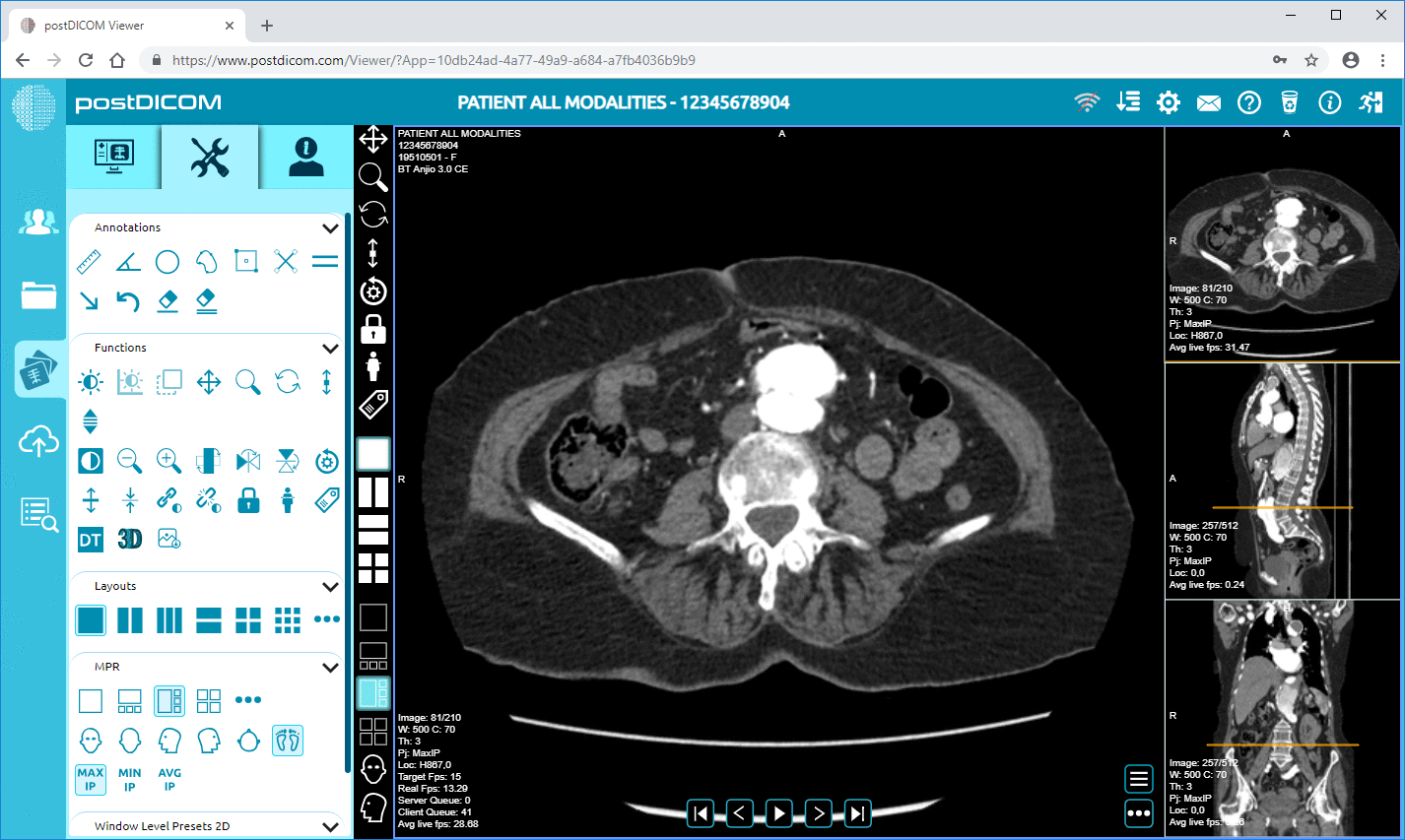
|
Cloud PACS and Online DICOM ViewerUpload DICOM images and clinical documents to PostDICOM servers. Store, view, collaborate, and share your medical imaging files. |