 - Created by PostDICOM.jpg)
Medical imaging today largely deals with digital images rather than films. Most modern imaging techniques, such as CT scans, MRI, ultrasound, and PET scans are acquired as digital images on a computer. They then need to be processed, stored, and archived prior to viewing. Digitalization has created a necessity for healthcare workers who use medical imaging to work closely with information technology. This includes using software applications that can help them view, enhance, and edit medical images as well as using applications that help with the storage, archiving, and retrieval of medical image datasets.
Today, several software applications are available on the market for the above purposes, with varying features and prices. Most such software applications are available online or on CDS, which can be downloaded or purchased and installed as standalone applications. Recently, however, the trend is changing and medical imaging software can now be run on a device without actually installing it. This new model is an example of ’Software as a service’ or SaaS.
A ‘service’ refers to the process of fulfilling consumer needs and demands by taking on specific tasks. Traditionally, software has been provided as a product. Once software is purchased, the product needs to be loaded on one’s own computer and installed. This is a standalone product, although you can look for updates and install them as and when needed. With the advent of cloud-based computing, which allows users to access anything in the virtual space, it is now possible to provide software ‘as a service’. When software is provided as a service rather than a product, the consumer does not acquire ownership of the software. Instead, consumers subscribe to the use of the software for a fixed period.
With software as a service, the vendor or service provider retains ownership of the software application. The service provider can make the application available to consumers over the internet using cloud computing. Cloud computing is the process of making data services, such as computing power and storage, available to the consumer on demand via the internet. A central server hosts the application and stores data, which can be accessed by users from multiple locations.
To access a software application through SaaS, the consumer can use a standard web browser and go to the webpage where the application is hosted. The consumer may be required to register on the website. While some services may be provided free of cost, most SaaS services work on subscription plans, with advanced features available to consumers after they pay a fee.
Software as a service has several advantages over software products that need to be installed on premises:
No need for specialized installation: SaaS is hosted over the internet. Therefore, there is no need to install any software separately on your desktop or laptop. In order to access the software, all you need to do is log on through a web browser, like Chrome or Firefox.
Does not use up hard disk space: Since the software is not actually stored on your system, it does not occupy precious space on your hard disk.
No need for periodic updates: Most software applications are in a constant state of development. Manufacturers keep adding new features and improvements to existing applications. If you purchase a standalone software application, chances are that it would become outdated quite soon. If that is the case, it would be your responsibility to update to the latest version, which may or may not be provided by the manufacturer free of cost. On the other hand, SaaS providers are able to constantly upgrade their applications as and when new features become available. You get notified when new features are available but apart from that, you don’t have to do anything else.
Maintenance and troubleshooting remain the provider’s responsibility: If an on-premise software fails, it would be your responsibility to get it fixed, and you will need to run troubleshooting applications to get it started again. With SaaS, however, the provider monitors the performance of the application continuously, and provides maintenance as needed. If there is a failure, the provider takes on the responsibility of fixing it.
Changes can be made and saved in real time: When files, such as documents and images, are edited using SaaS applications, changes are automatically saved every few seconds or so. This is different from standalone desktop applications where, if the system shuts down suddenly, your changes may not be saved. Furthermore, this makes it easy for a team of professionals to coordinate on their management of different cases, since all of them will have immediate access to updated documents.
Can be accessed from multiple devices without lag: Imagine if you wanted to view a file that depended on a specific software application installed on your desktop. You now want to access the same content through another device. Technically, you would have to install the software application again on that device. Even if you did have the software already installed, you would need to transfer that specific file from the desktop to the device and then view it. SaaS can operate the software application from the cloud and can also host files on the internet. So, your files would be easily accessible through your web browser and you do not have to waste time transferring content between two devices.
Can be accessed from any geographic location: Since the application and files are available on the internet, you just need to have a decent internet connection and any device that connects to the internet (a desktop, laptop, tablet, or smartphone) to access these files. This allows you to work from literally any location.
 - Created by PostDICOM.jpg)
Medical imaging technology has embraced the use of software applications for two purposes. Firstly, a special software is needed to view medical images. All medical images are now acquired and stored in the DICOM format. DICOM (Digital Imaging and Communications in Medicine) is a special, high quality standard designed specifically for medical images and regular image viewers cannot open DICOM images. Secondly, the high quality DICOM images need a server that can handle large volumes of data. This server, called a PACS (Picture Archiving and Communications System) server, is usually installed on a computer within the hospital premises.
Software as a service can be used for both DICOM image viewing applications and for storing and archiving medical images. Using SaaS for handling medical images can have several benefits for healthcare facilities. Some of them are explained below:
When you use standalone software, some high-quality applications may have specific system requirements, including a high speed processor, large RAM requirements, and a decent amount of hard disk space. A standalone DICOM viewer requires at least an Intel core i3 processor or higher. Some applications require 8 GB to 16 GB RAM for optimal functioning, and most require advanced graphics chipsets. This might necessitate investment in hardware, which can be expensive. With SaaS, the need for expensive hardware investment is eliminated.
PostDICOM’s free DICOM viewer is SaaS based, and can be accessed through any standard web browser. There is no need for hardware investment, as this web viewer can be used from any existing device that you own, whether it is a smartphone, laptop, or tablet. This means that you can easily skip the cost and hassle of installing and maintaining hardware.

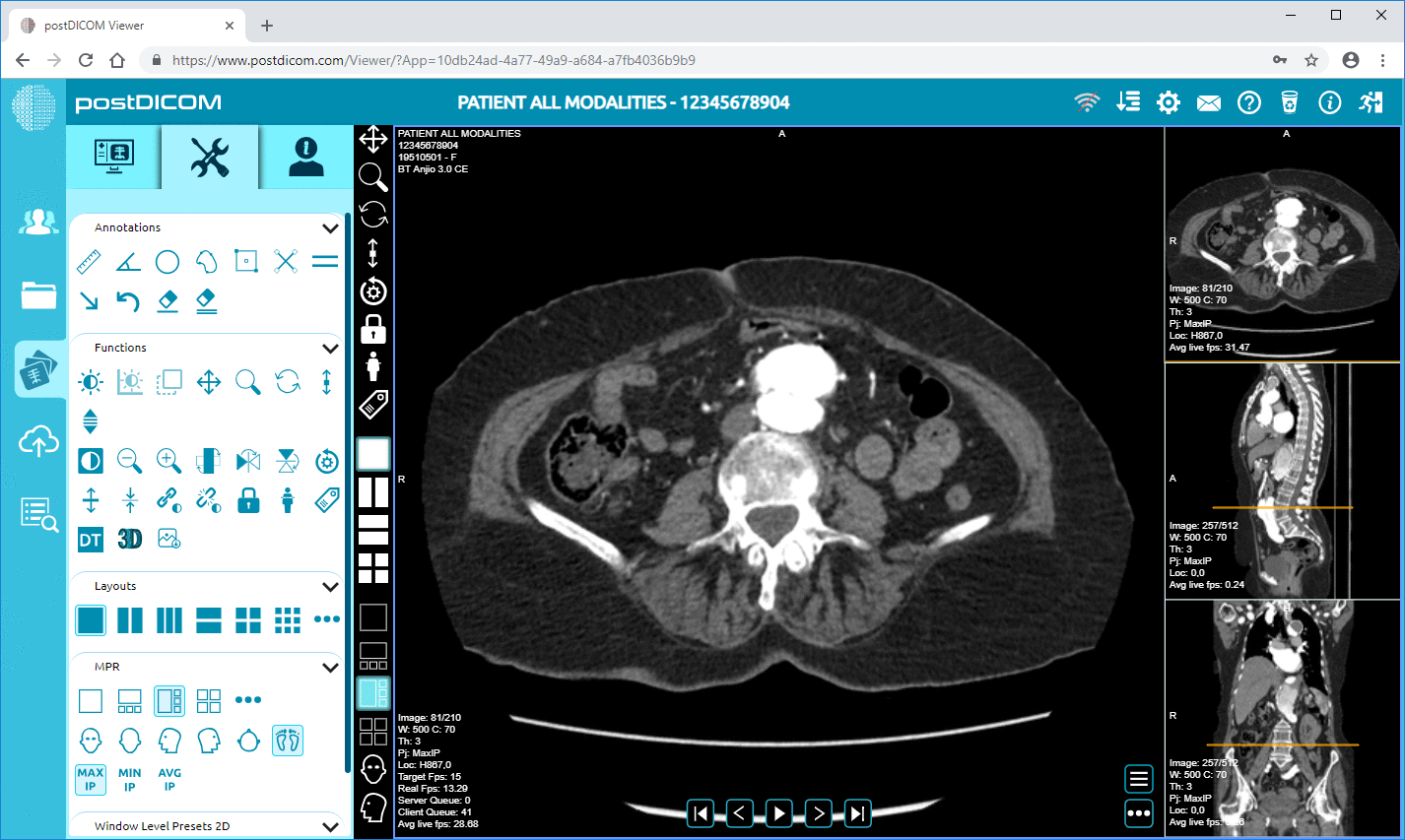
|
Cloud PACS and Online DICOM ViewerUpload DICOM images and clinical documents to PostDICOM servers. Store, view, collaborate, and share your medical imaging files. |
Medical images, whether they are CT, MRI, ultrasound, or PET images, need to be of high quality so that they can allow professionals to make an accurate diagnosis. This means that each image is a big file that can occupy a lot of room: each CT image can be around 520 KB. A single patient scan usually consists of several such images, taken in two to three different sections, and therefore data for one patient alone can take up to 50 MB of storage space.
With a traditional standalone PACS server, you will need ample storage space to store multiple patient scans. The HIPAA regulations mandate that scans need to be archived for a period of at least five years. Eventually, the traditional PACS will run out of room, and your healthcare facility will need to invest in more storage space for future scans.
This problem is easily solved with cloud-based PACS. With patient scans stored and archived on the internet, the question of shrinking storage space does not arise. It is easy to expand cloud-based storage according to the needs of the healthcare facility. For instance, PostDICOM offers cloud storage according to your needs. If your facility is just getting into medical imaging, PostDICOM offers cloud PACS subscription plans. Once your requirements increase, you can upgrade to 500 GB for as low as $149.99 per month. Then, you can expand to as much as 2,000 GB for $499.99 per month. Each of PostDICOM’s paid services comes with a free trial, so that you can test it to your satisfaction before committing to pay.
Medical imaging technology is constantly evolving, and software applications continually come up with new features. These features include new ways to edit images to improve clarity and aid in medical diagnosis. They can improve diagnostic ability by orienting the physician to patient anatomy through techniques like 3D reconstruction and multiplanar reconstruction. They can also provide additional diagnostic information, such as linear and volumetric measurements, and locating the region of interest through maximum and minimum intensity projections. If you purchase standalone software, you may miss out on new features that are developed after your purchase and installation. What’s more, you might have to hire dedicated professionals just to address any glitches and ensure that all updates are made on time. With SaaS, however, new features are added to the online application as soon as they become available, so you are always using the latest version. This means that when you use PostDICOM’s Cloud PACS or free DICOM viewer, you are automatically using the most updated version with the best features.
 - Created by PostDICOM.jpg)
Several healthcare facilities still prefer to use standalone software applications because they are not comfortable with the idea of sensitive medical data being stored in an online portal. It is, of course, understandable that healthcare centers find it difficult to deal with the idea that their data is somewhere ‘out there in cyberspace’, rather than right under their nose in the form of films, CDs, or the physical hard disk that houses the PACS. However, storing medical data in a cloud PACS is as safe and secure as storing it in a standalone PACS server. Let us address the two main issues in this regard:
Will the medical data remain private and secure?
Internet security has greatly improved over the years. For example, the world once hesitated at the idea of internet banking, yet today most businesses and transactions are conducted online. The truth is that an online PACS has the same level of security as a standalone PACS, if not more. SaaS vendors have to comply with stringent security standards which are not needed for standalone servers, so your patient data may actually be safer with a SaaS vendor. PostDICOM has a three-tier security system to protect sensitive medical data. PostDICOM uses AES 256 encryption for maximum security. Sessions and data transfer security ensure that the session is active only till a timeout or till the user logs out. Accounts also require mandatory protection using strong passwords. With the PostDICOM image viewer, data is not stored on the viewer after use. If you would like to store it, you can do so on the Cloud PACS.
Is cloud-based storage over the internet reliable?
Since cloud storage does not have a tangible form, users tend to doubt its reliability. In fact, cloud storage is more reliable than an offline PACS. The standalone PACS is subject to complete loss in case there is a malfunction in the system hardware. This does not happen with cloud PACS. In fact, the cloud was first used as a means of secure data backup. Today, users prefer it as a convenient form of primary storage.
PostDICOM leads the SaaS market for medical imaging by offering two quality services — an online DICOM viewer and Cloud based PACS. Whether you are a single practitioner, small clinic, or major healthcare facility, you must try PostDICOM’s cutting-edge SaaS platform. You can register here!