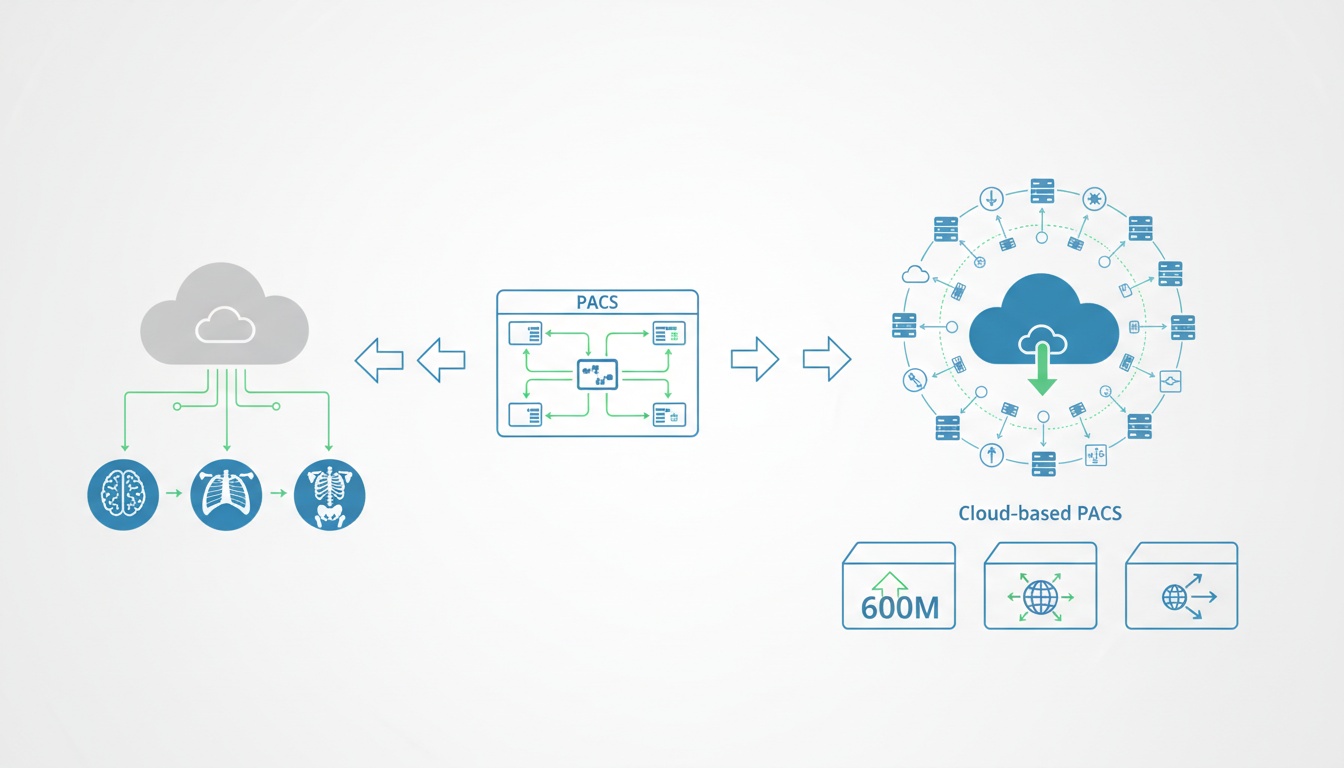
Medical imaging technology today is at the peak of its development. Today, medical images are of the highest quality and resolution. But the improvement in quality comes at the cost of huge file sizes. Plus don’t forget to take into account the sheer volume of medical images being taken— in the United States alone over the last year, around 600 million images were acquired. This has made storage of medical images one of the leading challenges for medical imaging technology. To ensure proper image archiving, electronic systems have been developed not only to store imaging data but also to retrieve, share and disseminate medical images.
Anyone who is familiar with medical images has heard of PACS (Picture Archiving and Communications System), which allows easy storage and retrieval of medical imaging data. Over the past decade, a new term has emerged in connection with imaging data storage: VNA (Vendor Neutral Archive). Current vendors of medical imaging software often claim that they offer VNA-like PACS. So what do radiologists and clinicians really need? This article explores the differences of Vendor Neutral Archive vs PACS and discusses which modality is most suitable for clinical use.
All medical records, including medical images, need to be stored and retrieved at various points of time during clinical workflows. Most medical images today are digital and require electronic forms of storage. PACS allows both storage of and access to medical images, including CT and MRI scans, ultrasounds and standard digital X-rays. In general, a PACS server in the hospital serves the following functions:
Storage: Once a medical image is taken, it can be stored in the PACS. These images can be retrieved at a future date. During storage, imaging files are automatically arranged in chronological order and given a label for identification purposes.
Archiving and backup: “Archive” refers to a collection of data that is not needed for use on a daily basis. This data can therefore be stored in places separate from where primary data is being acquired and stored. If certain medical images are not in regular use, it is mandatory for the hospital to archive them for a period of five years. PACS servers allow large volumes of medical imaging data to be stored that has infrequent use and to be retrieved when needed. PACS servers can also back-up medical images and archive them separately, so that a digital copy exists in the event of system failure.
Retrieval: Prior to storage, each medical image is ‘tagged’ using information such as the date of image acquisition, patient name and referring clinician. When a particular image is needed for analysis at a later date, the clinician can search for it in the PACS server using any one of these tags and retrieve the file easily.

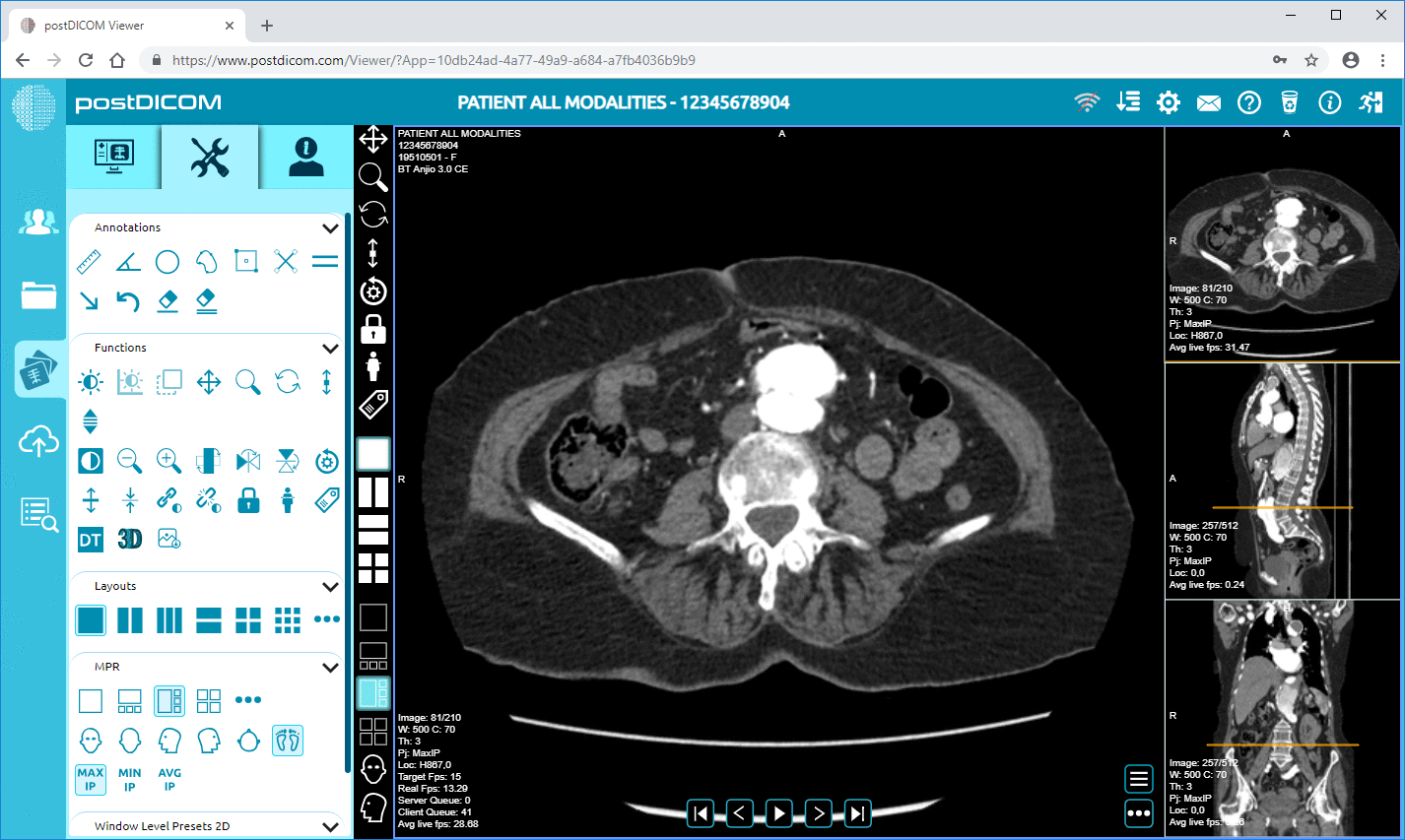
|
Cloud PACS and Online DICOM ViewerUpload DICOM images and clinical documents to PostDICOM servers. Store, view, collaborate, and share your medical imaging files. |
Traditionally, a PACS server comes coupled to the radiology workstation, which thus provides both the machines used to acquire images and the DICOM-viewing software in the same location. While PACS is an efficient storage system for large volumes of imaging data, it does present a problem when it comes to sharing and enhancing medical images. PACS is usually restricted to a single system confined to a single department. This means that if the same image is to be viewed by different departments (for instance, radiology, cardiology or pediatrics) in the same hospital, each department’s physician will have to log in from a different server. Edits made by one department may not be visible to others. This makes inter-departmental collaboration difficult.
Another problem with PACS is the difficulty of migrating to another vendor. This is because PACS forms a part of the software used for DICOM image viewing and editing. The image is acquired from the source and directly stored in the PACS. The method of storage can vary between vendors. PACS features can often vary between individual vendors, even if images are stored in the standard DICOM format. If the hospital chooses to migrate to another DICOM management software, it may not be possible to retrieve images stored in the original PACS.
The VNA or Vendor Neutral Archive was created with the aim of solving the problems created by vendor-specific PACS. VNA, as the name suggests, dissociates itself from all vendors of medical imaging equipment. The simplest vendor neutral archive definition is that it is an application that stores medical images in a standard format with a standard interface. Therefore, images stored in VNA can be accessed through any workstation, irrespective of the vendor.
VNA overcomes the problems of PACS by allowing medical images to be stored and viewed in an integrated manner from multiple devices and locations. As mentioned earlier, when an image is stored in PACS, several ‘tags’ are added. The method of adding tags varies between vendors, and so the final medical image file may not be compatible with other applications. VNA ‘uncouples’ the pure DICOM image from the surrounding fluff, ensuring that the image is standardized and compatible with all workstations. VNA is also capable of managing imaging data from different PACS repositories, thus increasing the healthcare provider’s control over medical data. VNA allows healthcare providers to migrate from one vendor to another without worrying about imaging data loss.
While PACS is focused on improving the workflow with emphasis on storage and retrieval, VNA is mostly focused on providing back-up and archiving that will survive the long haul, even if the vendor changes. Today, several vendors try to provide a PACS Vendor Neutral Archive combination in a single software solution.
The VNA or Vendor Neutral Archive is a separate software application that needs to be purchased independent of the PACS and DICOM viewer. Since VNA has only been around for a few years, it is still an expensive investment, which is its biggest drawback. Even after purchasing VNA, integrating VNA into an existing PACS setup can be an expensive affair.
Most VNAs available today integrate with storage that is available on the healthcare premises. This can increase the monthly storage costs.
Is cloud migration the answer to today’s challenges with both PACS and Vendor Neutral Archive-based models of storage?
Cloud storage refers to the process of using the internet to store files. Rather than storing the copies of files at various workstations located on the premises of medical facilities, the files are hosted off-site via the internet. A third party in the form of the cloud PACS vendor rents out storage space in the form of monthly or yearly subscriptions. Cloud-based storage scores over traditional PACS in the following ways:
Remote access: Since the internet can freely be accessed from anywhere, the imaging files are available to physicians in various locations using different devices. This allows physicians to view and interpret medical images even when they are not within the hospital and to collaborate better with other healthcare providers for treatment. This is also useful in telemedicine, where radiologists have to view and interpret images away from the source.
Convenience: Since the medical imaging files are hosted on the internet, they can be accessed from any device and a cumbersome desktop monitor is not required. Any device that supports HTML5, whether it is your laptop, tablet, iPad or even your mobile phone, can be used to view medical images. Most cloud-based PACS servers do not even require separate DICOM viewer applications and images may directly be viewed through an internet browser.
Lower costs: Cloud storage costs less than on-premise storage because there is no need for hardware investment. Unlike on-premise storage, cloud storage can be purchased based on a need-to basis, with additional storage being purchased as and when required. According to HIPAA regulations, medical image files need to be stored for at least five years, which can become a significantly expensive affair with on-site storage. Cloud storage, on the other hand, offers convenient, long term storage solutions.
Concrete disaster backup and recovery plan: Taking back-ups of imaging files can be immensely challenging because of the volume of data. In on-premise storage, this doubles the cost of storage. Cloud-based storage, however, offers in-built PACS backup and recovery.
And…environment-friendly! Yes, it’s true! By investing in cloud PACS, medical organizations can actually reduce their carbon footprint and ‘go green’. Cloud PACS requires less hardware for its operation. This means less hardware is manufactured and less energy is required for running and maintaining hardware. The eventual reduced need for disposing non-functioning hardware also contributes to lowering carbon dioxide emissions.

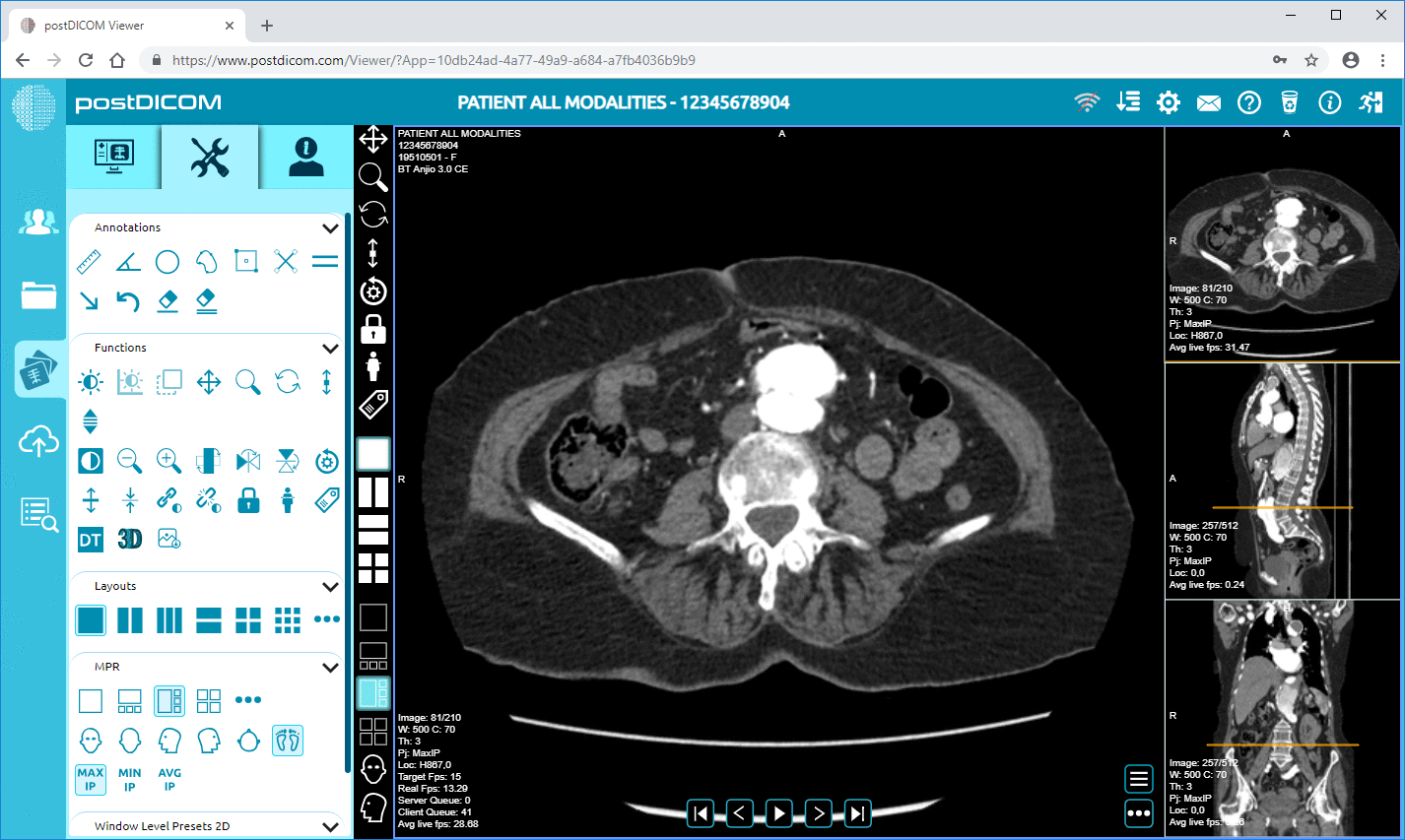
|
Cloud PACS and Online DICOM ViewerUpload DICOM images and clinical documents to PostDICOM servers. Store, view, collaborate, and share your medical imaging files. |
High security: The main issue with cloud-based storage is security. Healthcare providers are concerned that cloud-based storage might compromise patient privacy and confidentiality. However, encryption and SSL-based security is widely available for cloud storage, which removes security concerns.
True vendor neutrality: The cloud-based PACS should be capable of integrating with any application to access and read DICOM images, as well as the meta-data associated with the images. The application should be able to manage all the file data in their native format, without the need for conversion.
Built-in disaster recovery: The ideal cloud PACS should automatically back itself up and generate options for recovery.
PostDICOM offers cloud-based PACS solutions along with its online DICOM viewer. The cloud PACS can be integrated with other records, including the Electronic Health Record (EHR), Radiology Information System(RIS) and Hospital Information System (HIS). With PostDICOM, clinicians can directly view DICOM images through their internet browsers and separate viewing applications are not required. Commonly used browsers on most devices are supported, including Apple Safari, Mozilla Firefox and Google Chrome. The cloud storage on PostDICOM is protected through SSL security encryption and password policies.
To find out more about PostDICOM’s unique cloud-based PACS storage, visit postdicom.com. Registered users get to use the DICOM viewer as well.
Other top reasons to become a registered member today:
You can try it for free.
You can subscribe to our cloud-based PACS, with prices starting from as low as $79.99 per month.
Get help when you need it! We understand that everyone needs a little help from time to time. Support is offered to subscribers of all our plans.
Your patient data is safe with us. Our security plans are similar to the ones you would find on an internet banking website. Patient data can also be anonymized, should you wish to use the images for teaching or research purposes.
Upgrade or downgrade your membership plans anytime. You can switch between plans depending on your storage requirements, and also unsubscribe if you wish—no questions asked.
Sign up for PostDICOM’s online DICOM viewer and cloud PACS today!