In diesem Artikel erfahren Sie mehr über die PostDICOM Cloud API-Methoden und wie Sie Ihre bestehende Anwendung integrieren. Wir bieten auch PostDICOM Cloud API Reference Implementation an, auf die über die PostDICOM Cloud API Reference Implementation zugegriffen werden kann.

Um die PostDICOM Cloud API verwenden zu können, benötigen Sie zunächst zwei Schlüssel, nämlich AccountKey und apiKey. Wenn Sie diese Schlüssel nicht haben und Ihre Anwendung/Webseite in PostDiCom integrieren möchten, kontaktieren Sie uns bitte und holen Sie sich Ihre an.
Details zu diesen Schlüsseln finden Sie unten.
AccountKey: Dies ist der Schlüssel, der Ihrem Konto von PostDiCom zugewiesen wurde. Es ist einzigartig und wird erstellt, wenn Sie sich bei PostDICOM registrieren, und es ändert sich nicht rechtzeitig.
apiKey: Dies ist der Schlüssel, der Ihrem Konto zugewiesen wird, wenn es zur Verwendung der PostDICOM Cloud API-Funktionalität berechtigt ist. Es wird empfohlen, diesen Schlüssel regelmäßig auf der Seite „API-Einstellungen“ zu ändern. Ein Beispiel-Screenshot ist unten angegeben.
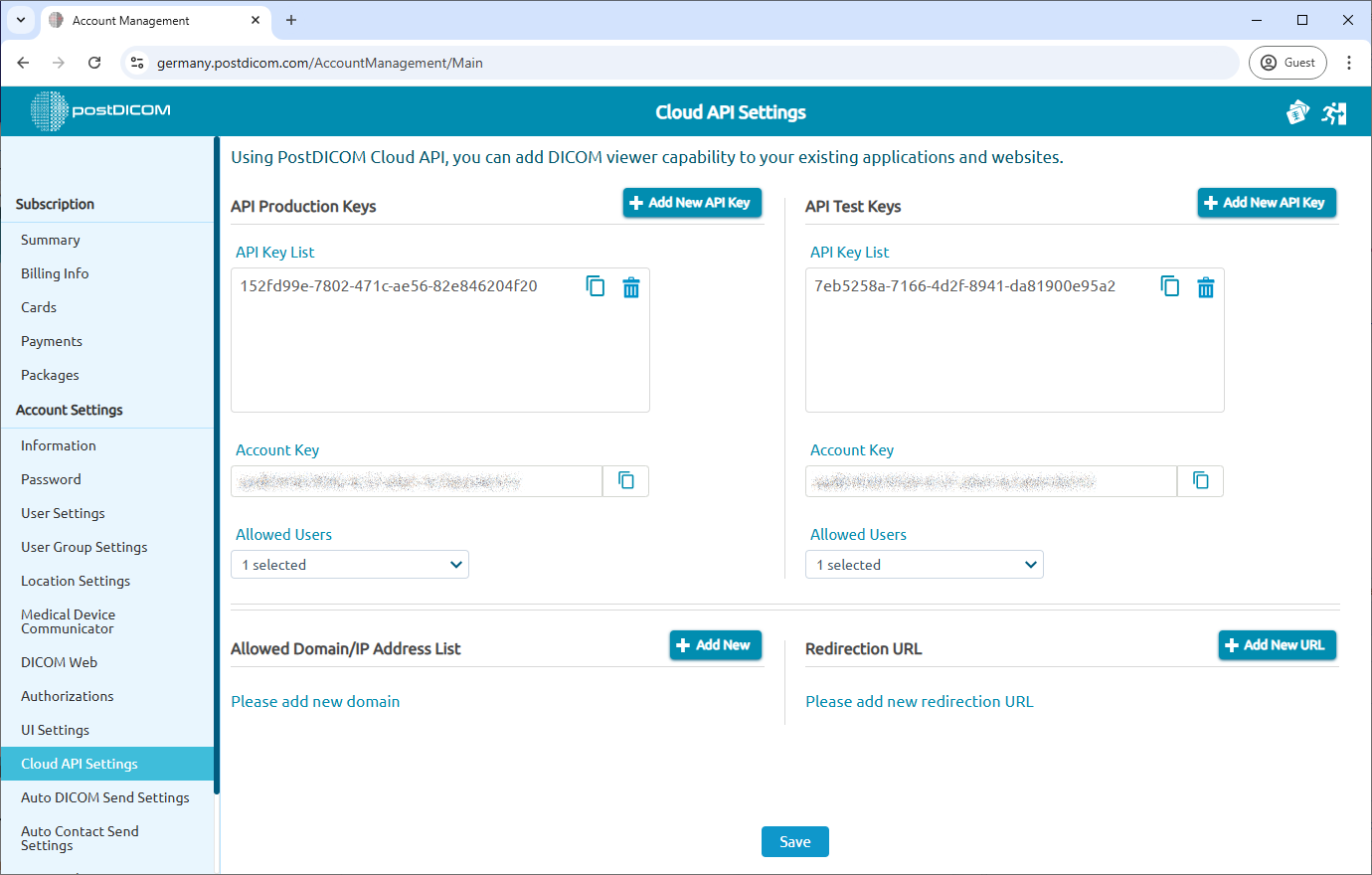
Welche Funktionen werden von der PostDICOM-Cloud-API unterstützt? Wie kann ich es benutzen?
Die PostDICOM Cloud API wird als Javascript-Bibliothek bereitgestellt und ist so konzipiert, dass sie alle Funktionen bietet, die von den medizinischen Unternehmen benötigt werden. Dies sind das Hochladen von DICOM-Dateien, das Erstellen von Ordnern, das Durchsuchen, Anzeigen und Löschen von Patientenbestellungen. Unterstützte Funktionen und ihre Verwendung werden in den folgenden Abschnitten erläutert.
Wenn Ihr Unternehmen eine andere Funktionalität benötigt, die unten nicht aufgeführt ist, kontaktieren Sie unsbitte. Wir können die Anfrage durchgehen und die Funktion bereitstellen.

PostDICOM Cloud API-Funktionen werden über eine Javascript-Bibliothek bereitgestellt. Diese Bibliothek kann unter dem Link PostDicomCloudApi.js heruntergeladen werden. Fügen Sie diese Adresse dem Abschnitt „Head“ Ihrer HTML-Seite hinzu. Beispiel für die Verwendung ist wie folgt.
PostDICOM Cloud API Unterstützte Funktionen

Um den PostDICOM Cloud API-Dienst zu verwenden, rufen Sie zuerst die Methode „PostdicomCloudAPI“ mit Ihrem APIKey und Ihrem AccountKey auf. Auf diese Weise erstellen Sie ein Objekt. Die Beispielverwendung ist unten.
| Required Parameters | Description |
| apiKey | It is used to authenticate the request. Provide your apiKey to the method. |
| accountKey | It is used to authenticate the request. Provide your accountKey to the method. |
Nachdem das Objekt erstellt wurde, rufen Sie seine Methode „Initialize“ auf. Diese Methode überprüft Ihren AccountKey mit apiKey und ruft nach Beendigung die Callback-Methode auf. Die Ergebnisse liegen im JSON-Format vor und können in der Callback-Methode angezeigt werden. Die Beispielverwendung ist unten angegeben.
| Required Parameters | Data Type | Description |
| callback | function | Callback method. |

PostDICOM Cloud API bietet ReadDicomFiles zum Lesen von DICOM-Dateien und zur Rückgabe von Patienten- und Studieninformationen an den Anrufer. Auf diese Weise können Benutzer DICOM-Dateien verarbeiten und Patienten- und Studiendaten in ihren Benutzeroberflächen anzeigen. Die Beispielverwendung ist unten angegeben.
| Required Parameters | Data Type | Description |
| selectedFiles | file list | Select files from your user interface and pass them to this method. |
| callback | function | Callback method. |

Um DICOM-Dateien hochzuladen, bieten wir vier verschiedene Methoden an. Bei all diesen Methoden wird während des Uploads die Callback-Methode aufgerufen, um den Upload-Fortschritt bereitzustellen und abgeschlossene Ereignisse hochzuladen. Es können nur Dateien im DICOM-Format hochgeladen werden. Die Methoden und ihre Parameter sind nachstehend angegeben.
| Required Parameters | Data Type | Description |
| userUuid | string | Provide the user unique id which is returned from the Initialize method. |
| institutionUuid | string | Provide the institution unique id which is returned from the Initialize method. |
| selectedFiles | file list | Select files from your user interface and pass them to this method. |
| callback | function | Callback method. |
| Required Parameters | Data Type | Description |
| userUuid | string | Provide the user unique id which is returned from the Initialize method. |
| institutionUuid | string | Provide the institution unique id which is returned from the Initialize method. |
| folderUuid | string | Provide the folder unique id which is returned from the GetFolderList method. |
| selectedFiles | file list | Select files from your user interface and pass them to this method. |
| callback | function | Callback method. |
| Required Parameters | Data Type | Description |
| userUuid | string | Provide the user unique id which is returned from the Initialize method. |
| institutionUuid | string | Provide the institution unique id which is returned from the Initialize method. |
| selectedFiles | file list | Select files from your user interface and pass them to this method. |
| anonymizedData | DicomTagsEnum value list |
This is the anonymization data which will be used to change DICOM file tags.
Example usage: anonymousData = []; anonymousData.push({ Tag: myApi.DicomTagsEnum.PatientName, Value: 'John Doe' }); anonymousData.push({ Tag: myApi.DicomTagsEnum.PatientId, Value: '123' }); |
| callback | function | Callback method. |
| Required Parameters | Data Type | Description |
| userUuid | string | Provide the user unique id which is returned from the Initialize method. |
| institutionUuid | string | Provide the institution unique id which is returned from the Initialize method. |
| folderUuid | string | Provide the folder unique id which is returned from the GetFolderList method. |
| selectedFiles | file list | Select files from your user interface and pass them to this method. |
| anonymizedData | DicomTagsEnum value list |
This is the anonymization data which will be used to change DICOM file tags.
Example usage: anonymousData = []; anonymousData.push({ Tag: myApi.DicomTagsEnum.PatientName, Value: 'John Doe' }); anonymousData.push({ Tag: myApi.DicomTagsEnum.PatientId, Value: '123' }); |
| callback | function | Callback method. |

Um klinische Dokumente hochzuladen, bieten wir die folgenden Methoden an. Während des Uploads wird die Rückrufmethode aufgerufen, um den Upload-Fortschritt zu ermöglichen und abgeschlossene Ereignisse hochzuladen. Es können nur Dateien in den Formaten PDF, JPEG, JPG, PNG, BMP und MP4 hochgeladen werden. Die Methode und ihre Parameter sind unten angegeben.
| Required Parameters | Data Type | Description |
| userUuid | string | Provide the user unique id which is returned from the Initialize method. |
| institutionUuid | string | Provide the institution unique id which is returned from the Initialize method. |
| patientOrderUuid | string | Patient order unique id which is returned from the GetPatientOrderList, GetPatientOrderListWithDateRange and GetPatientOrderListInFolder methods. |
| selectedFiles | file list | Select files from your user interface and pass them to this method (.pdf, .jpeg, .jpg, .png, .bmp, .mp4). |
| callback | function | Callback method. |

Mithilfe der PostDICOM Cloud API können Sie Patientenaufträge in Ihrem Konto mit verschiedenen Parametern durchsuchen. Wir bieten drei verschiedene Suchmethoden an. Diese Methoden und ihre Verwendung sind nachstehend angegeben.
| Required Parameters | Data Type | Description |
| callback | function | Callback method. |
| userUuid | string | Provide the user unique id which is returned from the Initialize method. |
| institutionUuidList | string array | Provide the institution unique id list. Institution unique ids can be obtained from Initialize method. This is an optional parameter and can be given as empty array. |
| patientName | string | Patient name to search for. This is an optional parameter and can be given as empty string. |
| accessionNumber | string | Accession number to search for. This is an optional parameter and can be given as empty string. |
| patientId | string | Patient ID to search for. This is an optional parameter and can be given as empty string. |
| otherPatientId | string | Other patient ids to search for. This is an optional parameter and can be given as empty string. |
| modalities | string array | Modalities to search for. This is an optional parameter and can be given as empty array. |
| Required Parameters | Data Type | Description |
| callback | function | Callback method. |
| userUuid | string | Provide the user unique id which is returned from the Initialize method. |
| institutionUuidList | string array | Provide the institution unique id list. Institution unique ids can be obtained from Initialize method. This is an optional parameter and can be given as empty array. |
| patientName | string | Patient name to search for. This is an optional parameter and can be given as empty string. |
| accessionNumber | string | Accession number to search for. This is an optional parameter and can be given as empty string. |
| patientId | string | Patient ID to search for. This is an optional parameter and can be given as empty string. |
| otherPatientId | string | Other patient ids to search for. This is an optional parameter and can be given as empty string. |
| modalities | string array | Modalities to search for. This is an optional parameter and can be given as empty array. |
| startDate | date | Start date to search for. This is an optional parameter and can be given as empty. |
| endDate | date | End date to search for. This is an optional parameter and can be given as empty. |
| Required Parameters | Data Type | Description |
| callback | function | Callback method. |
| userUuid | string | Provide the user unique id which is returned from the Initialize method. |
| institutionUuidList | string array | Provide the institution unique id list. Institution unique ids can be obtained from Initialize method. This is an optional parameter and can be given as empty array. |
| patientName | string | Patient name to search for. This is an optional parameter and can be given as empty string. |
| accessionNumber | string | Accession number to search for. This is an optional parameter and can be given as empty string. |
| patientId | string | Patient ID to search for. This is an optional parameter and can be given as empty string. |
| otherPatientId | string | Other patient ids to search for. This is an optional parameter and can be given as empty string. |
| modalities | string array | Modalities to search for. This is an optional parameter and can be given as empty array. |
| startBirthdate | date | Start Birthdate to search for. This is an optional parameter and can be given as empty. |
| endBirthdate | date | End Birthdate to search for. This is an optional parameter and can be given as empty. |
| Required Parameters | Data Type | Description |
| callback | function | Callback method. |
| userUuid | string | Provide the user unique id which is returned from the Initialize method. |
| folderUuid | string | Provide the folder unique id which is returned from the GetFolderList method. |

Um Patientenaufträge zu erstellen, bieten wir zwei verschiedene Methoden an. Bei all diesen Methoden wird nach Abschluss die Rückrufmethode aufgerufen, um abgeschlossene Ereignisse bereitzustellen. Die Methoden und ihre Parameter sind nachstehend angegeben.
| Required Parameters | Data Type | Description |
| userUuid | string | Provide the user unique id which is returned from the Initialize method. |
| institutionUuid | string | Provide the institution unique id which is returned from the Initialize method. |
| patientName | string | Patient name to create for. You can send the patient name in “LAST NAME^FIRST NAME^MIDDLE NAME” format. That way, we can use the location of ‘^’ character and split first name, middle name and last name. |
| patientId | string | Patient ID to create for. |
| modality | string | Modality to create for. |
| studyDescription | string | Study description to create for. This is an optional parameter and can be given as empty string. |
| orderDate | string (YYYY-MM-DD) | Order date to create for. |
| orderTime | string (HH:MM) | Order time to create for. This is an optional parameter and can be given as empty string. |
| callback | function | Callback method. |
| Required Parameters | Data Type | Description |
| userUuid | string | Provide the user unique id which is returned from the Initialize method. |
| institutionUuid | string | Provide the institution unique id which is returned from the Initialize method. |
| patientName | string | Patient name to create for. You can send the patient name in “LAST NAME^FIRST NAME^MIDDLE NAME” format. That way, we can use the location of ‘^’ character and split first name, middle name and last name. |
| patientId | string | Patient ID to create for. |
| patientOtherId | string | Patient Other ID to create for. This is an optional parameter and can be given as empty string. |
| patientBirthdate | string (YYYY-MM-DD) | Patient birth date to create for. |
| modality | string | Modality to create for. |
| studyDescription | string | Study description to create for. This is an optional parameter and can be given as empty string. |
| accessionNumber | string | Accession number to create for. This is an optional parameter and can be given as empty string. |
| complaints | string | Complaints to create for. This is an optional parameter and can be given as empty string. |
| orderDate | string (YYYY-MM-DD) | Order date to create for. |
| orderTime | string (HH:MM) | Order time to create for. This is an optional parameter and can be given as empty string. |
| procedureId | string | Procedure ID to create for. This is an optional parameter and can be given as empty string. |
| procedureDescription | string | Procedure description to create for. This is an optional parameter and can be given as empty string. |
| scheduledEquipmentUuid | string | Scheduled Equipment can be set by this parameter. Equipment unique ids can be obtained from GetDicomNodeList method. This is an optional parameter and can be given as empty array. |
| callback | function | Callback method. |
| Required Parameters | Data Type | Description |
| userUuid | string | Provide the user unique id which is returned from the Initialize method. |
| institutionUuid | string | Provide the institution unique id which is returned from the Initialize method. |
| patientName | string | Patient name to create for. You can send the patient name in “LAST NAME^FIRST NAME^MIDDLE NAME” format. That way, we can use the location of ‘^’ character and split first name, middle name and last name. |
| patientId | string | Patient ID to create for. |
| patientOtherId | string | Patient Other ID to create for. This is an optional parameter and can be given as empty string. |
| patientSex | string | Patient Sex to create for. This is an optional parameter and can be given "M","F","O" or empty string. |
| patientBirthdate | string (YYYY-MM-DD) | Patient birth date to create for. |
| modality | string | Modality to create for. |
| studyDescription | string | Study description to create for. This is an optional parameter and can be given as empty string. |
| accessionNumber | string | Accession number to create for. This is an optional parameter and can be given as empty string. |
| complaints | string | Complaints to create for. This is an optional parameter and can be given as empty string. |
| orderDate | string (YYYY-MM-DD) | Order date to create for. |
| orderTime | string (HH:MM) | Order time to create for. This is an optional parameter and can be given as empty string. |
| procedureId | string | Procedure ID to create for. This is an optional parameter and can be given as empty string. |
| procedureDescription | string | Procedure description to create for. This is an optional parameter and can be given as empty string. |
| scheduledEquipmentUuid | string | Scheduled Equipment can be set by this parameter. Equipment unique ids can be obtained from GetDicomNodeList method. This is an optional parameter and can be given as empty array. |
| referringPhysiciansName | string | Referring Physicians Name to create for. This is an optional parameter and can be given as empty string. |
| callback | function | Callback method. |
| Required Parameters | Data Type | Description |
| userUuid | string | Provide the user unique id which is returned from the Initialize method. |
| institutionUuid | string | Provide the institution unique id which is returned from the Initialize method. |
| jsonParameters | JSON |
You can create Patient Orders by setting the jsonParameters below. You can only send the necessary JSON parameters to create the order. { OtherPatientId: 'Patient Other ID to create for.', //Format: string PatientName: 'Patient Name to create for.', //Format: string OrderModality: 'Modality to create for.', //Format: string OrderAccessionNumber: 'Accession Number to create for.', //Format: string(lenght: 1-16) , Example: 'AN-12345' PatientsBirthDate: 'Patient birth date to create for.', //Format: string(YYYY-MM-DD), Example: '2000-01-01' PatientID: 'Patient ID to create for.', //Format: string Priority: 'Priority flag to create for.', //Format: string PatientHistory: 'Patient History to create for.', //Format: string PatientComplaints: 'Patient Complaints to create for.', //Format: string PatientSymptom: 'Patient Symptom to create for.', //Format: string RequestingPhysician: 'Requesting Physician to create for.', //Format: string RequestingDepartment: 'Requesting Department to create for.', //Format: string RequestingProcedureDescription: 'Requesting Procedure Description to create for.', //Format: string PerformedDatetime: 'Order datetime to create for.', //Format: string(YYYY-MM-DD HH:MM), Example: '2000-01-01 16:00' OrderNote1: 'Order Note1 to create for.', //Format: string OrderNote2: 'Order Note2 to create for.', //Format: string ReferringPhysiciansName: 'Referring Physicians Name to create for.', //Format: string StudyDescription: 'Study Description to create for.', //Format: string RequestedProcedureId: 'Requested Procedure Id to create for.', //Format: string ScheduledEquipmentUuid: 'Scheduled Equipment Uuid to create for.', //Format: string(GUID), Example: '00000000-0000-0000-0000-000000000000' PatientSex: 'Patient Sex to create for. This is an optional parameter and can be given "M","F","O" or empty string.' //Format: string(lenght: 1), Example: 'O' } |
| callback | function | Callback method. |

Ordner können mit der CreateFolder -Methode erstellt werden. Die Beispielverwendung ist unten angegeben. Wenn der API-Aufruf beendet ist, wird die Callback-Methode aufgerufen
| Required Parameters | Data Type | Description |
| userUuid | string | Provide the user unique id which is returned from the Initialize method. |
| parentFolderUuid | string | Parent folder unique id in which the new folder will be created. If this parameter is empty, folder is created at the root folder. |
| folderName | string | Name of the folder. Subfolders can be created by proving the folder names separated by '/' character. For example when "folderA/folderB" is passed to the method, folderA will be created and then folderB will be created in folderA. |
| callback | function | Callback method. |
Ordner können mit der CreateFolder -Methode erstellt werden. Die Beispielverwendung ist unten angegeben. Wenn der API-Aufruf beendet ist, wird die Callback-Methode aufgerufen
| Required Parameters | Data Type | Description |
| userUuid | string | Provide the user unique id which is returned from the Initialize method. |
| parentFolderUuid | string | Parent folder unique id in which the new folder will be created. If this parameter is empty, folder is created at the root folder. |
| folderName | string | Name of the folder. Subfolders can be created by proving the folder names separated by '/' character. For example when "folderA/folderB" is passed to the method, folderA will be created and then folderB will be created in folderA. |
| folderDescription | string | Description of the folder. |
| callback | function | Callback method. |
Ordner können mit der Methode DeleteFolder gelöscht werden. Die Beispielverwendung ist unten angegeben. Wenn der API-Aufruf beendet ist, wird die Callback-Methode aufgerufen
| Required Parameters | Data Type | Description |
| userUuid | string | Provide the user unique id which is returned from the Initialize method. |
| folderUuid | string | Folder unique id in which the folder will be deleted. |
| callback | function | Callback method. |

Ordner können mit der Methode getFolderList gesucht werden. Die Beispielverwendung ist unten angegeben. Wenn der API-Aufruf beendet ist, wird die Callback-Methode aufgerufen
| Required Parameters | Data Type | Description |
| userUuid | string | Provide the user unique id which is returned from the Initialize method. |
| parentFolderUuid | string | Parent folder unique id in which the new folder will be searched. If this parameter is empty, root folders in the root folder are searched. |
| folderName | string | Name of the folder to be searched for. If this parameter is empty, all of the folders in the parent folder are returned. |
| getOrdersInFolder | bool | If this parameter is true, orders in that folder will be returned within the result. |
| callback | function | Callback method. |

Sie können in Ihrem Konto Zugangslinks für Ihre Ordner erstellen. Nachdem Sie den Betrachterlink erhalten haben, öffnen Sie ihn in Ihrer Anwendung oder über einen Webbrowser wie Google Chrome, Mozilla Firefox, Apple Safari usw. Aus Sicherheitsgründen müssen die IP-Adressen der Linkanfrage und des Betrachters identisch sein. Wenn Sie Ihren Domainnamen angeben, können wir außerdem nur Ansichtslinks für die Anfragen erstellen, die von Ihrer Domain kommen.
| Required Parameters | Data Type | Description |
| userUuid | string | Provide the user unique id which is returned from the Initialize method. |
| folderUuid | string | Provide the folder unique id which is returned from the GetFolderList method. |
| callback | function | Callback method. |

Sie können in Ihrem Konto Zugangslinks für Ihre Bestellungen erstellen. Nachdem Sie den Betrachterlink erhalten haben, öffnen Sie ihn in Ihrer Anwendung oder über einen Webbrowser wie Google Chrome, Mozilla Firefox, Apple Safari usw. Aus Sicherheitsgründen müssen die IP-Adressen der Linkanfrage und des Betrachters identisch sein. Wenn Sie Ihren Domainnamen angeben, können wir außerdem nur Ansichtslinks für die Anfragen erstellen, die von Ihrer Domain kommen.
| Required Parameters | Data Type | Description |
| userUuid | string | Provide the user unique id which is returned from the Initialize method. |
| patientOrderUuid | string | Patient order unique id which is returned from the GetPatientOrderList, GetPatientOrderListWithDateRange and GetPatientOrderListInFolder methods. |
| callback | function | Callback method. |

Sie können Patientenaufträge mithilfe der Methode deleteOrder in den Papierkorb verschieben. Seine Verwendung und Parameter sind unten angegeben.
| Required Parameters | Data Type | Description |
| userUuid | string | Provide the user unique id which is returned from the Initialize method. |
| patientOrderInstitutionUuid | string | Patient order institution unique id which is returned from the GetPatientOrderList, GetPatientOrderListWithDateRange and GetPatientOrderListInFolder methods. |
| patientOrderUuid | string | Patient order unique id which is returned from the GetPatientOrderList, GetPatientOrderListWithDateRange and GetPatientOrderListInFolder methods. |
| callback | function | Callback method. |

Sie können DICOM-Knoten mit der getDicomNodeList -Methode abrufen. Beim Aufruf werden alle DICOM-Knoten, die der Benutzer sehen kann, zurückgegeben.
| Required Parameters | Data Type | Description |
| userUuid | string | Provide the user unique id which is returned from the Initialize method. |
| callback | function | Callback method. |

Die Patientenreihenfolge kann mit der AddOrderToFolder -Methode zu vorhandenen Ordnern hinzugefügt werden. Die Beispielverwendung ist unten angegeben. Wenn der API-Aufruf beendet ist, wird die Callback-Methode aufgerufen
| Required Parameters | Data Type | Description |
| userUuid | string | Provide the user unique id which is returned from the Initialize method. |
| patientOrderInstitutionUuid | string | Patient order institution unique id which is returned from the GetPatientOrderList, GetPatientOrderListWithDateRange and GetPatientOrderListInFolder methods. |
| patientOrderUuid | string | Patient order unique id which is returned from the GetPatientOrderList, GetPatientOrderListWithDateRange and GetPatientOrderListInFolder methods. |
| folderUuidList | string array | Provide the folder unique id list. Folder unique ids can be obtained from GetFolderList method. |
| callback | function | Callback method. |
Patientenbestellungen können mit der RemoveOrderFromFolder -Methode aus dem Ordner entfernt werden. Die Beispielverwendung ist unten angegeben. Wenn der API-Aufruf beendet ist, wird die Callback-Methode aufgerufen
| Required Parameters | Data Type | Description |
| userUuid | string | Provide the user unique id which is returned from the Initialize method. |
| folderUuid | string | Provide the folder unique id list. Folder unique ids can be obtained from GetFolderList method. |
| patientOrderUuidList | string array | Patient order unique id which is returned from the GetPatientOrderList, GetPatientOrderListWithDateRange and GetPatientOrderListInFolder methods. |
| callback | function | Callback method. |

Funktionen, die zum Gruppieren von Patientenaufträgen verwendet werden können, um eine neue Patientenauftragsgruppe zu erstellen, einer bestehenden Gruppe Patientenbestellung hinzuzufügen und Patientenbestellung aus der Gruppe zu entfernen. Alle diese Methoden und ihre Parameter sind nachstehend angegeben.
| Required Parameters | Data Type | Description |
| userUuid | string | Provide the user unique id which is returned from the Initialize method. |
| patientOrderInstitutionUuid | string | Patient order institution unique id which is returned from the GetPatientOrderList, GetPatientOrderListWithDateRange and GetPatientOrderListInFolder methods. |
| patientOrderUuidList | string array | Patient order unique id list. Patient order unique ids can be obtained from the GetPatientOrderList, GetPatientOrderListWithDateRange and GetPatientOrderListInFolder methods. |
| callback | function | Callback method. |
| Required Parameters | Data Type | Description |
| userUuid | string | Provide the user unique id which is returned from the Initialize method. |
| patientOrderInstitutionUuid | string | Patient order institution unique id which is returned from the GetPatientOrderList, GetPatientOrderListWithDateRange and GetPatientOrderListInFolder methods. |
| connectedGroupUuid | string | Patient order connected group unique id which is returned from the GetPatientOrderList, GetPatientOrderListWithDateRange and GetPatientOrderListInFolder methods. |
| patientOrderUuidList | string array | Patient order unique id list. Patient order unique ids can be obtained from the GetPatientOrderList, GetPatientOrderListWithDateRange and GetPatientOrderListInFolder methods. |
| callback | function | Callback method. |
| Required Parameters | Data Type | Description |
| userUuid | string | Provide the user unique id which is returned from the Initialize method. |
| patientOrderInstitutionUuid | string | Patient order institution unique id which is returned from the GetPatientOrderList, GetPatientOrderListWithDateRange and GetPatientOrderListInFolder methods. |
| patientOrderUuidList | string array | Patient order unique id list. Patient order unique ids can be obtained from the GetPatientOrderList, GetPatientOrderListWithDateRange and GetPatientOrderListInFolder methods. |
| callback | function | Callback method. |

Mit der Methode getPatientOrderProperties können Sie detaillierte Eigenschaften der Patientenreihenfolge abrufen. Beim Aufruf werden alle Eigenschaften der Patientenbestellung zurückgegeben.
| Required Parameters | Data Type | Description |
| userUuid | string | Provide the user unique id which is returned from the Initialize method. |
| patientOrderInstitutionUuid | string | Patient order institution unique id which is returned from the GetPatientOrderList, GetPatientOrderListWithDateRange and GetPatientOrderListInFolder methods. |
| patientOrderUuid | string | Patient order unique id which is returned from the GetPatientOrderList, GetPatientOrderListWithDateRange and GetPatientOrderListInFolder methods. |
| callback | function | Callback method. |

Sie können die Patientenverfügung dem Benutzer mit eingeschränktem Zugriff zuweisen, sodass der Benutzer die Patientenverfügung anzeigen kann.
| Required Parameters | Data Type | Description |
| userUuid | string | Provide the user unique id which is returned from the Initialize method. |
| patientOrderUuid | string | Patient order unique id which is returned from the GetPatientOrderList, GetPatientOrderListWithDateRange and GetPatientOrderListInFolder methods. |
| assignedUserUuid | string | Provide the user unique id which is returned from the Initialize method. |
| callback | function | Callback method. |

Sie können die Zuweisung der Patientenverfügung zu dem zugewiesenen Benutzer mit eingeschränktem Zugriff aufheben, sodass der Benutzer die Patientenverfügung nicht sehen kann.
| Required Parameters | Data Type | Description |
| userUuid | string | Provide the user unique id which is returned from the Initialize method. |
| patientOrderUuid | string | Patient order unique id which is returned from the GetPatientOrderList, GetPatientOrderListWithDateRange and GetPatientOrderListInFolder methods. |
| unassignedUserUuid | string | Provide the user unique id which is returned from the Initialize method. |
| callback | function | Callback method. |

Sie können die Patientenverfügung der Benutzergruppe mit eingeschränktem Zugriff zuweisen, sodass Benutzer in der Gruppe die Patientenverfügung anzeigen können.
| Required Parameters | Data Type | Description |
| userUuid | string | Provide the user unique id which is returned from the Initialize method. |
| patientOrderUuid | string | Patient order unique id which is returned from the GetPatientOrderList, GetPatientOrderListWithDateRange and GetPatientOrderListInFolder methods. |
| assignedUserGroupUuid | string | Provide the user group unique id which is returned from the GetUserGroupList method and its parameters are given below. |
| callback | function | Callback method. |

Sie können die Zuweisung der Patientenverfügung zu der zugewiesenen Benutzergruppe mit eingeschränktem Zugriff aufheben, sodass Benutzer in der Gruppe die Patientenverfügung nicht sehen können.
| Required Parameters | Data Type | Description |
| userUuid | string | Provide the user unique id which is returned from the Initialize method. |
| patientOrderUuid | string | Patient order unique id which is returned from the GetPatientOrderList, GetPatientOrderListWithDateRange and GetPatientOrderListInFolder methods. |
| unassignedUserGroupUuid | string | Provide the user group unique id which is returned from the GetUserGroupList method and its parameters are given below. |
| callback | function | Callback method. |

Sie können den Standort der Patientenbestellung ändern, wenn Sie mehr als einen Standort haben.
| Required Parameters | Data Type | Description |
| userUuid | string | Provide the user unique id which is returned from the Initialize method. |
| patientOrderUuid | string | Patient order unique id which is returned from the GetPatientOrderList, GetPatientOrderListWithDateRange and GetPatientOrderListInFolder methods. |
| institutionUuid | string | Provide the institution unique id which is returned from the Initialize method. |
| callback | function | Callback method. |

Sie können das Kennzeichen auf eine Patientenverfügung setzen.
| Required Parameters | Data Type | Description |
| userUuid | string | Provide the user unique id which is returned from the Initialize method. |
| patientOrderUuid | string | Patient order unique id which is returned from the GetPatientOrderList, GetPatientOrderListWithDateRange and GetPatientOrderListInFolder methods. |
| flagGroupId | string | Provide the user group unique id which is returned from the GetAccountFlagDictionary method and its parameters are given below. |
| flagId | string | Provide the user group unique id which is returned from the GetAccountFlagDictionary method and its parameters are given below. |
| callback | function | Callback method. |

| Required Parameters | Data Type | Description |
| userUuid | string | Provide the user unique id which is returned from the Initialize method. |
| callback | function | Callback method. |

Funktionen, die zum Teilen von Patientenbestellungen verwendet werden können. Die Methoden und ihre Parameter sind nachstehend angegeben.
| Required Parameters | Data Type | Description |
| userUuid | string | Provide the user unique id which is returned from the Initialize method. |
| patientOrderUuidList | string array | Patient order unique id list. Patient order unique ids can be obtained from the GetPatientOrderList, GetPatientOrderListWithDateRange and GetPatientOrderListInFolder methods. |
| emailAddress | string | Email address to which the sharing access information will be sent. If you call function with this parameter but without emailAddressForSendingSharePassword parameter, both access link and password information will be send to email address that given emailAddress. |
| emailAddressForSendingSharePassword | string | Email address to which the sharing access information will be sent. If you call function with both emailAddress and emailAddressForSendingSharePassword parameters, access link will be send emailAddress and password information will be send to emailAddressForSendingSharePassword. |
| userCanDownloadStudies | bool | With this parameter users that access patient order images via sharing information could be download images in their local computer. |
| callback | function | Callback method. |
| Required Parameters | Data Type | Description |
| userUuid | string | Provide the user unique id which is returned from the Initialize method. |
| patientOrderUuidList | string array | Patient order unique id list. Patient order unique ids can be obtained from the GetPatientOrderList, GetPatientOrderListWithDateRange and GetPatientOrderListInFolder methods. |
| emailAddress | string | Email address to which the sharing access information will be sent. If you call function with this parameter but without emailAddressForSendingSharePassword parameter, both access link and password information will be send to email address that given emailAddress. |
| emailAddressForSendingSharePassword | string | Email address to which the sharing access information will be sent. If you call function with both emailAddress and emailAddressForSendingSharePassword parameters, access link will be send emailAddress and password information will be send to emailAddressForSendingSharePassword. |
| userCanDownloadStudies | bool | With this parameter users that access patient order images via sharing information could be download images in their local computer. |
| expireDate | string (YYYY-MM-DD) | The expiration date for sharing. |
| callback | function | Callback method. |
| Required Parameters | Data Type | Description |
| userUuid | string | Provide the user unique id which is returned from the Initialize method. |
| patientOrderUuidList | string array | Patient order unique id list. Patient order unique ids can be obtained from the GetPatientOrderList, GetPatientOrderListWithDateRange and GetPatientOrderListInFolder methods. |
| userCanDownloadStudies | bool | With this parameter users that access patient order images via sharing information could be download images in their local computer. |
| callback | function | Callback method. |
| Required Parameters | Data Type | Description |
| userUuid | string | Provide the user unique id which is returned from the Initialize method. |
| patientOrderUuidList | string array | Patient order unique id list. Patient order unique ids can be obtained from the GetPatientOrderList, GetPatientOrderListWithDateRange and GetPatientOrderListInFolder methods. |
| userCanDownloadStudies | bool | With this parameter users that access patient order images via sharing information could be download images in their local computer. |
| expireDate | string (YYYY-MM-DD) | The expiration date for sharing. |
| callback | function | Callback method. |

Funktionen, die zum Teilen von Ordnern verwendet werden können. Die Methoden und ihre Parameter sind nachstehend angegeben.
| Required Parameters | Data Type | Description |
| userUuid | string | Provide the user unique id which is returned from the Initialize method. |
| folderUuid | string | Provide the folder unique id list. Folder unique ids can be obtained from GetFolderList method. |
| emailAddress | string | Email address to which the sharing access information will be sent. If you call function with this parameter but without emailAddressForSendingSharePassword parameter, both access link and password information will be send to email address that given emailAddress. |
| emailAddressForSendingSharePassword | string | Email address to which the sharing access information will be sent. If you call function with both emailAddress and emailAddressForSendingSharePassword parameters, access link will be send emailAddress and password information will be send to emailAddressForSendingSharePassword. |
| sharePassword | string | Password is used by recipients of the link to gain access. |
| shareTitle | string | Title information for sharing. |
| shareDescription | string | Description for sharing. |
| expireDate | string (YYYY-MM-DD) | The expiration date for sharing. |
| userCanDownloadStudies | bool | With this parameter users that access patient order images via sharing information could be download images in their local computer. |
| callback | function | Callback method. |
| Required Parameters | Data Type | Description |
| userUuid | string | Provide the user unique id which is returned from the Initialize method. |
| folderUuid | string | Provide the folder unique id list. Folder unique ids can be obtained from GetFolderList method. |
| sharePassword | string | Password is used by recipients of the link to gain access. |
| shareTitle | string | Title information for sharing. |
| shareDescription | string | Description for sharing. |
| expireDate | string (YYYY-MM-DD) | The expiration date for sharing. |
| userCanDownloadStudies | bool | With this parameter users that access patient order images via sharing information could be download images in their local computer. |
| callback | function | Callback method. |
| Required Parameters | Data Type | Description |
| userUuid | string | Provide the user unique id which is returned from the Initialize method. |
| folderUuid | string | Provide the folder unique id list. Folder unique ids can be obtained from GetFolderList method. |
| emailAddress | string | Email address to which the sharing access information will be sent. If you call function with this parameter but without emailAddressForSendingSharePassword parameter, both access link and password information will be send to email address that given emailAddress. |
| emailAddressForSendingSharePassword | string | Email address to which the sharing access information will be sent. If you call function with both emailAddress and emailAddressForSendingSharePassword parameters, access link will be send emailAddress and password information will be send to emailAddressForSendingSharePassword. |
| sharePassword | string | Password is used by recipients of the link to gain access. |
| shareTitle | string | Title information for sharing. |
| shareDescription | string | Description for sharing. |
| expireDate | string (YYYY-MM-DD) | The expiration date for sharing. |
| userCanDownloadStudies | bool | With this parameter users that access patient order images via sharing information could be download images in their local computer. |
| callback | function | Callback method. |
| Required Parameters | Data Type | Description |
| userUuid | string | Provide the user unique id which is returned from the Initialize method. |
| folderUuid | string | Provide the folder unique id list. Folder unique ids can be obtained from GetFolderList method. |
| sharePassword | string | Password is used by recipients of the link to gain access. |
| shareTitle | string | Title information for sharing. |
| shareDescription | string | Description for sharing. |
| expireDate | string (YYYY-MM-DD) | The expiration date for sharing. |
| userCanDownloadStudies | bool | With this parameter users that access patient order images via sharing information could be download images in their local computer. |
| callback | function | Callback method. |
| Required Parameters | Data Type | Description |
| userUuid | string | Provide the user unique id which is returned from the Initialize method. |
| folderUuid | string | Provide the folder unique id list. Folder unique ids can be obtained from GetFolderList method. |
| sharedUserUuidList | string array | Provide the user unique id which is returned from the Initialize method. |
| expireDate | string (YYYY-MM-DD) | The expiration date for sharing. |
| userCanDownloadStudies | bool | With this parameter users that access patient order images via sharing information could be download images in their local computer. |
| callback | function | Callback method. |
| Required Parameters | Data Type | Description |
| userUuid | string | Provide the user unique id which is returned from the Initialize method. |
| folderUuid | string | Provide the folder unique id list. Folder unique ids can be obtained from GetFolderList method. |
| sharedUserGroupUuidList | string array | Provide the user group unique id which is returned from the GetUserGroupList method and its parameters are given below. |
| expireDate | string (YYYY-MM-DD) | The expiration date for sharing. |
| userCanDownloadStudies | bool | With this parameter users that access patient order images via sharing information could be download images in their local computer. |
| callback | function | Callback method. |
| Required Parameters | Data Type | Description |
| userUuid | string | Provide the user unique id which is returned from the Initialize method. |
| callback | function | Callback method. |