
In medical imaging, selecting the right Digital Imaging and Communications in Medicine (DICOM) viewer is crucial for accurate analysis, diagnosis, and treatment. This article will provide an in-depth comparison between open-source and commercial DICOM viewers, outlining their pros and cons.
Additionally, we'll present some top recommendations for both categories and highlight key considerations to help you choose the most suitable DICOM viewer that meets your specific needs and requirements. Let's dive in!
Open source DICOM medical viewers are free software solutions that allow users to access and manipulate medical imaging data stored in DICOM format.
These viewers are developed and maintained by a community of developers and users who regularly contribute to improving the software.
Cost-effectiveness: Open source DICOM viewers are generally available for free or at a very low cost, making them an attractive option for organizations and individuals looking to minimize expenses.
Customizability: Access to the source code allows users to modify and tailor the software to their specific needs, potentially resulting in a more personalized user experience.
Large user communities and support: Open source projects typically have active user communities where members can share knowledge, ask questions, and receive support from fellow users. This collaborative environment can help to resolve issues and enhance the viewer's capabilities.
Regular updates and improvements: Open source viewers often benefit from frequent updates and enhancements driven by the active community of developers and users working together to improve the software.
Lack of dedicated customer support: Unlike commercial solutions, open source viewers may not offer dedicated customer support services. Users often rely on community forums for help, leading to delays in resolving issues.
Limited features and functionalities: Open source DICOM viewers may lack some advanced features and functionalities in commercial counterparts, such as advanced visualization tools, 3D rendering, and integration with other software.
Potential security vulnerabilities: Open source software can be more vulnerable, as the source code is accessible to anyone. This can result in increased risks of data breaches and privacy concerns.
Steeper learning curve: Open source DICOM viewers may have a steeper learning curve for users, as they may require more technical knowledge to set up, configure, and customize the software.
OsiriX Lite: A popular open source DICOM viewer for macOS, OsiriX Lite offers a range of basic functionalities, including 2D and 3D visualization, multiplanar reconstruction, and support for various image formats.
RadiAnt DICOM Viewer: Available for Windows, RadiAnt DICOM Viewer is a user-friendly option that provides essential features such as multiplanar reconstruction, 3D rendering, and support for various image formats.
3D Slicer: A versatile, multi-platform open source DICOM viewer, 3D Slicer is designed for research and educational purposes, offering advanced visualization tools, segmentation, and image registration capabilities.
 - Created by PostDICOM.jpg)
Commercial DICOM medical viewers are proprietary software solutions developed and marketed by companies specializing in medical imaging technology. These viewers typically offer more comprehensive features and functionalities and professional customer support services.
Comprehensive features and functionalities: Commercial DICOM viewers generally provide a more extensive range of features and tools, including advanced visualization, image processing, and integration with other medical software, such as electronic health records (EHR) systems and picture archiving and communication systems (PACS).
Professional customer support: Commercial viewer providers typically offer dedicated customer support services, ensuring users receive timely assistance for technical issues or queries.
Better integration with existing systems: Commercial DICOM viewers often include seamless integration capabilities with other medical systems, enabling a more streamlined workflow for healthcare professionals.
Enhanced security and reliability: Proprietary solutions prioritize data security and privacy, implementing strict measures to protect sensitive patient information and ensure software reliability.
High costs: Commercial DICOM viewers can be expensive, depending on the provider, features, and licensing agreements. This may make them less attractive to budget-conscious organizations or individuals.
Limited customizability: Due to the proprietary nature of the software, users may find it more challenging to customize commercial DICOM viewers to their specific needs and preferences.
Vendor lock-in risks: When relying on a commercial viewer, users may depend on the vendor for updates, support, and integration with other systems. This can limit flexibility and potentially result in long-term dependencies on a single provider.
PostDICOM multi-modality DICOM Viewer: PostDICOM boasts sophisticated features, including image processing tools like multiplanar reconstructions (MPR), maximum intensity projection (MIP), minimum intensity projection (MINIP), average intensity projection (AVGIP), and 3D rendering capabilities.
Philips IntelliSpace PACS: A comprehensive DICOM viewer and PACS solution, Philips IntelliSpace offers advanced visualization tools, 3D rendering, and seamless integration with other Philips medical imaging solutions.
Carestream Vue PACS: Carestream Vue PACS is an all-in-one DICOM viewer and PACS system that offers advanced visualization, image management, and reporting tools, as well as integration with EHR systems.
Selecting the most suitable DICOM viewer is a critical decision that depends on your unique needs and requirements. Here are some essential factors to consider when evaluating your options:
Begin by identifying your specific needs, such as the required features and functionalities, ease of use, and the type of medical imaging data you work with. Determine your priorities: cost-effectiveness, advanced visualization capabilities, or seamless integration with other systems.
Ensure your chosen DICOM viewer is compatible with your existing hardware and software infrastructure. This may include integrating EHR systems, PACS, or other medical imaging software.
Consider the financial implications of your choice, including the initial purchase or subscription cost, ongoing maintenance and support fees, and any additional expenses related to customizations or upgrades.
Opt for a user-friendly DICOM viewer that is easy to navigate, especially if multiple team members will use it with varying levels of technical expertise. Assess the availability of training resources and support services to ensure a smooth onboarding process.
In the United States, prioritize data protection and compliance with relevant regulations, such as the Health Insurance Portability and Accountability Act (HIPAA). Verify the security measures implemented by the viewer, including encryption, access controls, and data backup.
Both open source and commercial DICOM medical viewers have unique advantages and disadvantages.
Open source viewers typically offer cost-effectiveness and customizability, while commercial viewers provide advanced features, professional support, and enhanced security. Ultimately, the right choice depends on your needs, priorities, and budget.
We encourage you to explore both open source and commercial options, considering the above mentioned key considerations to make an informed decision that best suits your requirements.

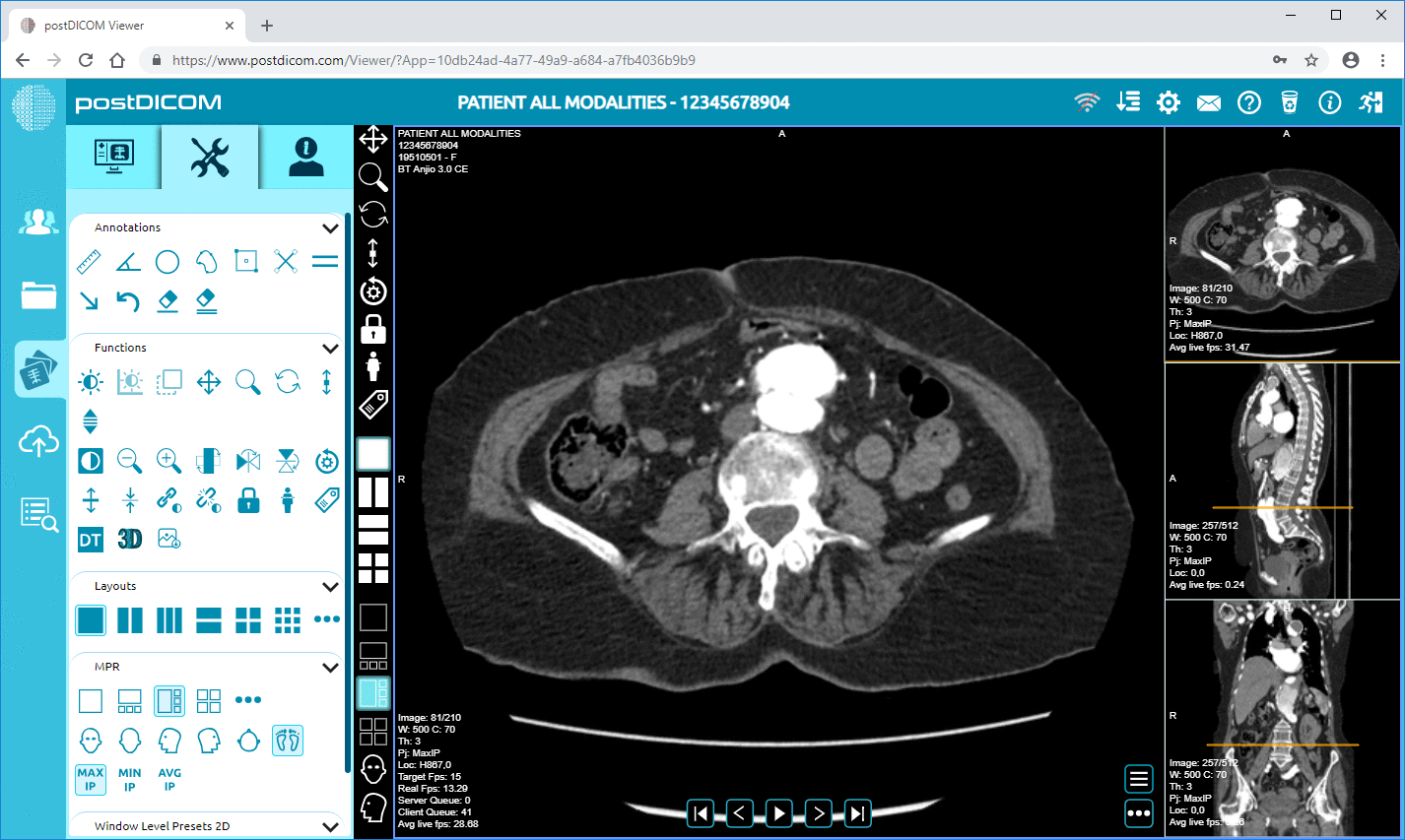
|
Cloud PACS and Online DICOM ViewerUpload DICOM images and clinical documents to PostDICOM servers. Store, view, collaborate, and share your medical imaging files. |