
In the digital age of healthcare, medical images play a crucial role in diagnosis, treatment planning, and patient care. These images, often stored in the DICOM format, contain a wealth of information essential for accurate medical assessments. However, sharing these images outside of a clinical setting, whether with patients, colleagues, or for research purposes, can present challenges. This is where converting DICOM to JPEG becomes necessary.
PostDICOM, a leading provider of PACS and DICOM solutions, understands the need for seamless and efficient image conversion in healthcare. This comprehensive guide will walk you through the process of converting DICOM to JPEG, outlining the reasons, methods, and best practices to ensure both quality and compliance.
Before diving into the conversion process, let's clarify the key differences between these two image formats:
DICOM (Digital Imaging and Communications in Medicine)
DICOM is the international standard for medical images and related information. 1 It's much more than just a picture format; it encapsulates a comprehensive set of data, including:
• Patient Demographics: Name, ID, date of birth, etc.
• Study Details: Date, time, modality (e.g., X-ray, CT, MRI), body part, etc.
• Image Data: Pixel data representing the medical image itself.
DICOM uses lossless compression, meaning no image data is lost during compression, ensuring the highest possible diagnostic quality. This is crucial for accurate interpretation by healthcare professionals.
JPEG (Joint Photographic Experts Group)
JPEG is a widely used format for photographs and web images. It's known for its efficient compression, which significantly reduces file size. However, JPEG uses lossy compression, meaning some image data is discarded during compression. While this is usually not noticeable in everyday photographs, it can potentially impact the subtle details in medical images.
There are several reasons why healthcare professionals might need to convert DICOM images to JPEG:
• Sharing With Patients: DICOM files require specialized viewers that most patients don't have access to. Converting to JPEG allows patients to easily view their images on their computers, tablets, or smartphones. This facilitates better communication and understanding of their medical conditions.
• Collaboration With Colleagues: Sharing medical images with colleagues outside your healthcare network can be challenging due to compatibility issues with DICOM viewers. JPEGs provide a universally accessible format for collaboration, enabling easier consultation and second opinions.
• Presentations And Publications: When creating presentations, publications, or educational materials, JPEGs are a more convenient format. They can be easily inserted into documents, presentations, and websites without requiring specialized software.
• Website And Online Platforms: If you need to display medical images on your website or online platforms, JPEGs are the preferred format due to their smaller file size and wider compatibility with web browsers.
There are several ways to convert DICOM images to JPEG:
1. Online Converters:
Online converters offer a quick and convenient way to convert DICOM files to JPEG. They are easily accessible and often free to use. However, there are some drawbacks:
• Security Risks: Uploading sensitive medical images to an unknown online platform raises concerns about data privacy and security. It's crucial to choose reputable online converters that prioritize data protection and comply with HIPAA regulations.
• Limited Features: Online converters may offer limited control over image quality and compression settings. They might not allow you to anonymize patient information, which is essential for HIPAA compliance.
2. Offline Software:
Many DICOM viewer software applications offer built-in conversion tools. This provides more control over the conversion process and often includes features like:
• Image Manipulation: Adjusting brightness, contrast, and other image parameters before conversion.
• Anonymization: Removing or anonymizing patient information from the image metadata.
• Batch Conversion: Converting multiple DICOM files to JPEG simultaneously.
Some popular DICOM viewer software options include:
• Osirix Md: A powerful DICOM viewer for macOS with advanced image processing and analysis tools.
• Microdicom: A free and open-source DICOM viewer for Windows with basic conversion capabilities.
• Radiant Viewer: A cloud-based DICOM viewer with a user-friendly interface and conversion features.
3. Programming Libraries:
For developers who need to integrate DICOM to JPEG conversion into their applications, programming libraries are available in various languages like Python. These libraries offer greater flexibility and control over the conversion process.
4. PostDICOM Services:
PostDICOM provides secure and efficient DICOM conversion services for healthcare professionals. Our platform offers:
• Bulk Conversion: Convert large volumes of DICOM files to JPEG quickly and easily.
• Api Access: Integrate DICOM conversion functionality into your own applications using our API.
• Hipaa Compliance: We prioritize data security and adhere to HIPAA regulations to protect patient information.
 - Presented by PostDICOM.jpg)
To ensure the quality and integrity of your medical images during conversion, follow these best practices:
• Preserve Image Quality: When converting to JPEG, choose appropriate compression settings to balance file size and image quality. Avoid excessive compression, which can lead to loss of detail that may be important for diagnosis.
• Anonymize Patient Data: Before sharing any medical images, ensure that all patient identifiers are removed or anonymized to comply with HIPAA regulations. This includes removing patient names, IDs, dates of birth, and any other identifying information from the image metadata.
• Maintain Image Integrity: Ensure that the conversion process doesn't alter the original image data in a way that could affect diagnosis. Use reliable conversion tools and verify the converted images to ensure they accurately represent the original DICOM data.
Converting DICOM to JPEG is a valuable tool for healthcare professionals who need to share medical images outside of a clinical setting. Whether for patient communication, collaboration, or educational purposes, choosing the right conversion method and following best practices ensures both image quality and patient privacy.
PostDICOM offers comprehensive DICOM conversion services to meet your needs. Our platform provides secure, efficient, and HIPAA-compliant solutions for converting DICOM to JPEG. Try our DICOM conversion tools today or contact us to discuss your specific requirements.

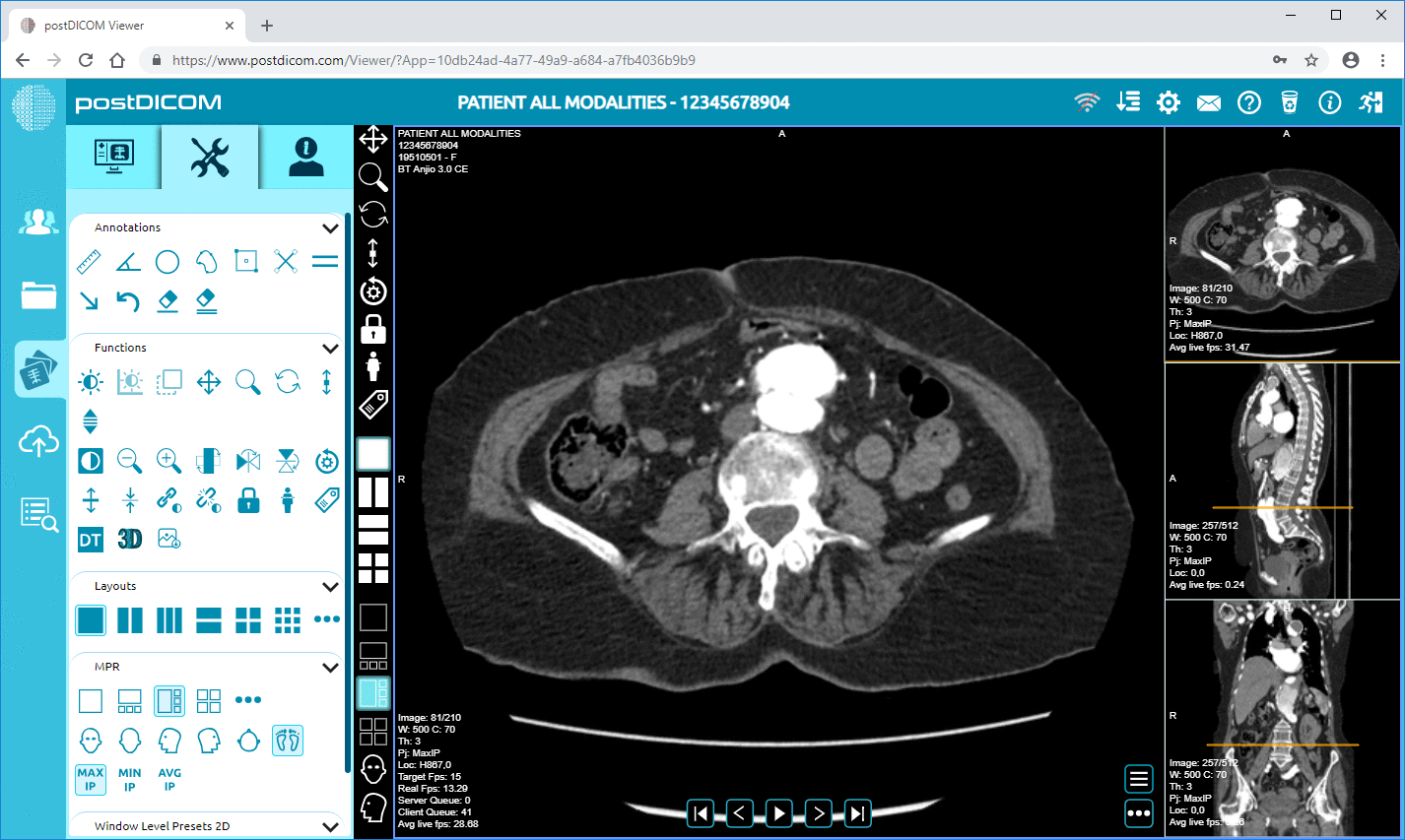
|
Cloud PACS and Online DICOM ViewerUpload DICOM images and clinical documents to PostDICOM servers. Store, view, collaborate, and share your medical imaging files. |